Hello Penguins!
Today I have discovered you can go on the Admin Site again to login as a Beta tester, and it is pretty cool, you can find a new game! So follow these 3 Steps and you will be in the Beta Tester Sever! So enjoy and relax while we take you through some steps!
1. Go to the 'Whats New' page! Then find the 'Dragon Costume' post and
then follow this image which shows you the rest!

1. Go to the 'Whats New' page! Then find the 'Dragon Costume' post and
then follow this image which shows you the rest!

Help:
See where you have to click? Main click on 'Team', then it will take you to the login center where everything is kept. Then you see in '2' once it is loaded... enter your 'Username' and 'Password' to begin the login. As you see number '3' it says 'Play { game name }:' that means up the top you will see 'Enter A Command' so then enter 'Play (The the game Name)' get what I mean? Or if you don't then just enter up the top 'Help' for more information!
So yeah, I am sure the new game name is called 'Robots' or something, I think... so yeah. Tell me what you think of the awesome game! I like it, it is very cool!Comment what you think and if you found this very helpful!
Waddle on!
-CPMRecords
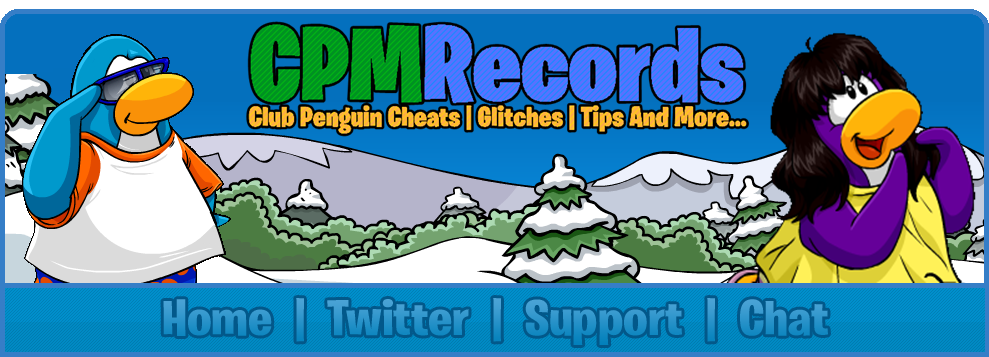

































No comments:
Post a Comment
Thank you for Commenting